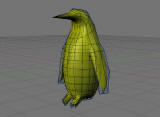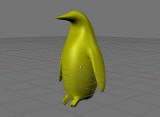Wanted: a functional way to get simple 3D models from Blender to OSG. Nothing fancy, no animations or vertex shaders, just regular models. Blender writes a large number of 3D file formats, and OSG reads a large number, so it might be reasonably hoped that some combination will work.
In addition to historical formats, an interesting possibility is the relatively new COLLADA format. Blender exports to it as a standard format, and an OSG importer was released August 2006 with the osgdb-collada and collada-dom projects.
Test models are contained in BlenderTests.zip:
Testing the path from Blender (2.4.2) to OSG (1.1) showed these results:
|
Format |
yellow_penguin | penguin_applied | stopsign | notes | |||
| size (KB) | result | size (KB) | result | size (KB) | result | ||
| 3ds | 129 | ok | 129 | ok | 1 | no texture | The very old 3DS format is known to have many limitations, so the loss of texture is not too surprising. Might be a filepath issue. |
| collada (1.4) |
24 | low-polygon (modifier lost) |
335 | ok | 13 | no texture | It was disappointing that the texture did not come through. The developers of the (relatively new) COLLADA exporter and importer could probably fix this easily. |
| flt | 49 | nothing appears | 692 | nothing appears | 9 | nothing appears | Besides being non-functional, the exporter was also very slow, and the reader complains about missing .attr file for the textured model. |
| lwo | 7 | low-polygon (modifier lost) and flat shaded | 105 | flat shaded | 3 | ok | Smoothing is lost somewhere, presumably on export. |
| osg | 37 | ok (modifier lost) |
617 | ok | 12 | missing texture |
Version 2.41 of osgexport was used. |
| obj | 215 | ok | 215 | ok | 2 | ok | OSG swaps Y/Z, so "up" orientation doesn't match Blender. |
Things i learned about the Blender exporters:
- They require you have all the objects selected that you want exported, although only the OBJ and DAE exporters make this explicit. The rest just silently fail to export correctly if the objects are unselected.
- They don't necessarily apply the geometry modifiers in the model. 3DS and OBJ did, the rest of the formats did not.