|
vtdata library
|
|
vtdata library
|
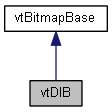
Public Member Functions | |
| vtDIB () | |
| bool | Create (const IPoint2 &size, int bitdepth) |
| bool | IsAllocated () const |
| bool | Read (const char *fname, bool progress_callback(int)=NULL) |
| bool | ReadJPEG (const char *fname, bool progress_callback(int)=NULL) |
| bool | ReadPNG (const char *fname, bool progress_callback(int)=NULL) |
| bool | WriteJPEG (const char *fname, int quality, bool progress_callback(int)=NULL) |
| bool | WritePNG (const char *fname) |
| bool | WriteTIF (const char *fname, const DRECT *area=NULL, const vtCRS *proj=NULL, bool progress_callback(int)=NULL) |
| uint | GetPixel24 (int x, int y) const |
| void | GetPixel24 (int x, int y, RGBi &rgb) const |
| void | SetPixel24 (int x, int y, uint color) |
| void | SetPixel24 (int x, int y, const RGBi &rgb) |
| void | GetPixel32 (int x, int y, RGBAi &rgba) const |
| void | SetPixel32 (int x, int y, const RGBAi &rgba) |
| uchar | GetPixel8 (int x, int y) const |
| void | SetPixel8 (int x, int y, uchar color) |
| void | SetColor (const RGBi &rgb) |
| void | Invert () |
| void | Blit (vtDIB &target, int x, int y) |
| IPoint2 | GetSize () const |
| uint | GetWidth () const |
| uint | GetHeight () const |
| uint | GetDepth () const |
| void * | GetData () const |
 Public Member Functions inherited from vtBitmapBase Public Member Functions inherited from vtBitmapBase | |
| void | ScalePixel8 (int x, int y, float fScale) |
| void | ScalePixel24 (int x, int y, float fScale) |
| void | ScalePixel32 (int x, int y, float fScale) |
| void | BlitTo (vtBitmapBase &target, int x, int y) |
Public Attributes | |
| bool | m_bLoadedSuccessfully |
A DIB is a Device-Independent Bitmap. It is a way of representing a bitmap in memory which has its origins in early MS Windows usage, but is entirely applicable to normal bitmap operations.
| vtDIB::vtDIB | ( | ) |
Create a new empty DIB wrapper.
| void vtDIB::Blit | ( | vtDIB & | target, |
| int | x, | ||
| int | y | ||
| ) |
Copy from this bitmap to another. Currently, this is implemented with a slow, completely unoptimized approach of one pixel at a time.
| bool vtDIB::Create | ( | const IPoint2 & | size, |
| int | bitdepth | ||
| ) |
Create a new DIB in memory.
| uint vtDIB::GetPixel24 | ( | int | x, |
| int | y | ||
| ) | const |
Get a 24-bit RGB value from a 24-bit bitmap.
|
virtual |
Get a 24-bit RGB value from a 24-bit bitmap, place it in the rgb parameter.
Implements vtBitmapBase.
|
virtual |
Get a single byte from an 8-bit bitmap.
Implements vtBitmapBase.
| void vtDIB::Invert | ( | ) |
Invert the bitmap colors.
| bool vtDIB::Read | ( | const char * | fname, |
| bool | progress_callbackint = NULL |
||
| ) |
Read a image file into the DIB. This method will check to see if the file is a BMP or JPEG and call the appropriate reader.
| bool vtDIB::ReadJPEG | ( | const char * | fname, |
| bool | progress_callbackint = NULL |
||
| ) |
Read a JPEG file. A DIB of the necessary size and depth is allocated.
| bool vtDIB::ReadPNG | ( | const char * | fname, |
| bool | progress_callbackint = NULL |
||
| ) |
Read a PNG file. A DIB of the necessary size and depth is allocated.
| void vtDIB::SetColor | ( | const RGBi & | rgb | ) |
Sets the entire bitmap to a single color.
| void vtDIB::SetPixel24 | ( | int | x, |
| int | y, | ||
| uint | color | ||
| ) |
Set a 24-bit RGB value in a 24-bit bitmap.
|
virtual |
Set a single byte in an 8-bit bitmap.
Implements vtBitmapBase.
| bool vtDIB::WriteJPEG | ( | const char * | fname, |
| int | quality, | ||
| bool | progress_callbackint = NULL |
||
| ) |
Write a JPEG file.
| fname | The output filename. |
| quality | JPEG quality in the range of 0..100. |
| progress_callback | If supplied, this will be called back with progress indication in the range of 1 to 100. |
| bool vtDIB::WritePNG | ( | const char * | fname | ) |
Write a PNG file.
| bool vtDIB::WriteTIF | ( | const char * | fname, |
| const DRECT * | area = NULL, |
||
| const vtCRS * | proj = NULL, |
||
| bool | progress_callbackint = NULL |
||
| ) |
Write a TIFF file. If extents and projection are support, a GeoTIFF file will be written.
| fname | The output filename. |
| area | The extents if the image. Can be NULL if the image is not georeferenced. |
| proj | The CRS if the image. Can be NULL if the image is not georeferenced. |
| progress_callback | If supplied, this will be called back with progress indication in the range of 1 to 100. |
 1.8.10
1.8.10