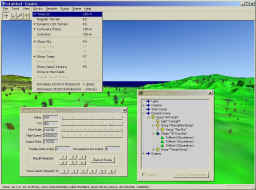VTP Enviro
Enviro is the VTP runtime environment. It provides an interactive,
realtime 3D navigation of your virtual terrain. There are two primary view
modes: Earth and Terrain. At startup, you chose which view
you want to start with, and you can switch at any time.

Earth View
- viewing the planet from space
- navigate and zoom
- displays the extents of each known terrain area, click to enter
- more features: toggle sunlight, display point data, trace shortest-path
geodesic arcs
Terrain View
- loads all the elements of the scene: elevation data, ground textures,
roads, buildings, vegetation, vehicles, etc. composed by the VTP toolbox
applications
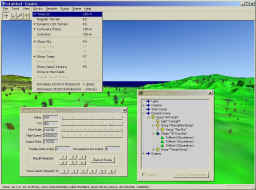
- lets you walk or fly around
- interaction currently includes:
- browsing the scene graph
- changing the camera and rendering settings
- changing the terrain detail level
- adding and trees
- adding fences
- moving and editing buildings
- save changes to vegetation and structures
- Enviro's Mouse Navigation
is easy to learn
- if there is anything you'd like to able to do with Enviro that it
doesn't yet do, let us know!
Enviro binaries, source, and demo data are available as part of the full VTP
distribution, which is freely available.
Documentation
There is Enviro documentation online.
There are also tutorials on how to use Enviro together with the rest of the
VTP software on the main Documentation Page.